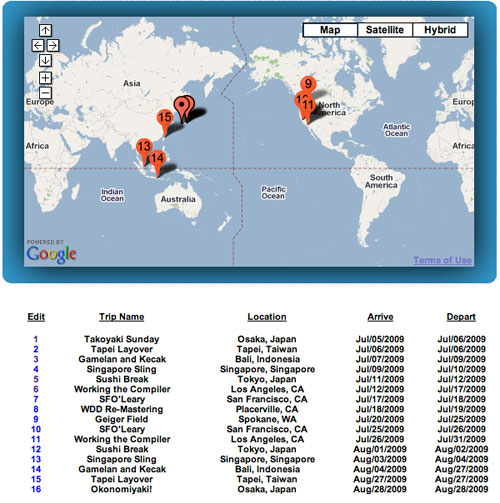June 24, 2009
Jetwerk is a social network for traveling professionals who want to maximize their time on the road and add the enjoyment of turning a missed opportunity into a planned get-together.

How many times have you learned you were recently in the same city at the same time as a friend or business acquaintance and could have gotten together if you’d only known in advance?
Jetwerk is a way to turn a business-as-usual trip into an unexpected visit with a friend or dinner with current and future business partners.
Jetwerk is a network of YOUR friends, business associates and family. You have the option to be as private or public as you want. You control who sees your trips, just a select few or the world.
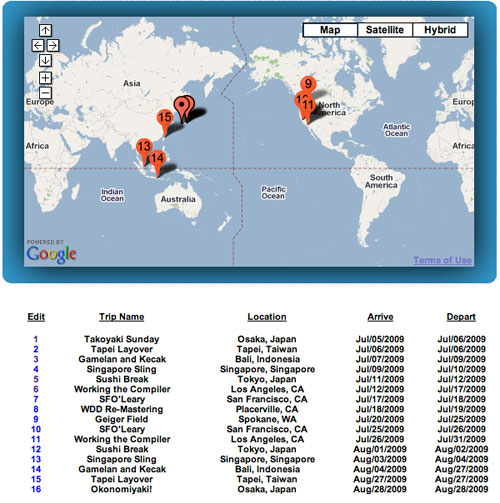
In this busy world, it’s good to know that running into friends couldn’t be easier. Let
Jetwerk make your travel more enjoyable and more productive by cross-referencing your trips with friends, business associates and other Jetwork members to meet new friends on the road.
With Jetwerk, the arrival of your luggage and room service is no longer the highlight of your travel.
Join today, if you haven’t already, and start building your Jetwerk Network.
Don’t let running into friends be JUST a coincidence
June 22, 2009
Go to MY TRIPS located on the left side of the page. Below the map you will see your trips. Click on the trip you want to change or delete under EDIT. This will take you to a page where you can make the appropriate changes to the trip. If you want to delete it check the REMOVE box then click UPDATE.
June 22, 2009
Sign in on the right side of the page under “Already a Member?” from the home page then click SIGN ON.
Invite Friends, Business associates and Family
When you click on the Invite button, you will see a page allowing you to enter a number of names and email addresses for your friends and colleagues that you would like to invite. Once you have sent your invitations, take a break. You will need to wait for your buddies to respond and be part of your Jetwerk. If you’re in a hurry, pick up the phone and call them, tell them to check their email.
There are also two other sections under the Invite button:
ACCEPTED:
This shows a list of contacts within the last 60 days that have accepted your invitation to join Jetwerk.
PENDING:
This page shows you people that you have invited but have not yet accepted your invitation. You can click on the Remind button if you need to give them a little extra encouragement. You can also remove them from your list as well.
June 21, 2009
First you need to create a Jetwerk account:
Click “Join” at the bottom of the page to create an account.
You will then be prompted to sign up as an “Individual” or “ Group”
Individual: This is signing up as an individual to input your personal / business trips.
Group: Sign up here if you are an Organization, Special Interest Group or Band and you want people to find you and find out where you will be by using the public search function.
If you are not sure whether to sign up as an Individual or Group, most likely you’ll want to sign up as an Individual.
Once you sign up you will receive a confirmation email and you can start adding trips and inviting friends.
And best of all, Jetwerk is FREE!
June 16, 2009
Click on the PROFILE menu item on the left side of the site. Once there click on BROWSE under the add/update profile pic. You can choose a picture from your computer to upload and use as your profile picture.
June 16, 2009
Sign in on the right side of the page under “Already a Member?” from the home page then click SIGN ON.
June 16, 2009
If you choose to be MY JETWERK only those that are part of your Jetwerk Network will be able to see your trips and be notified. YOU control who sees and gets the notification of your trips.
If you choose to make your profile PUBLIC anyone can find you and see your trips. this is great for bands who want to let their fans know of their tour dates and if a fan is traveling to a city they happed to be playing in.
If you choose to be INVISIBLE the only ones who can see you are the ones you invite personally. This works best for celebrities to executives that travel a lot and wan to keep their travel plans for a select few around the world.
You can change your selection at any time.
June 16, 2009
Individual: This is signing up as an individual to input your personal / business trips.
Group: Sign up here if you are an Organization, Special Interest Group or Band and you want people to find you and find out where you will be by using the public search function.
June 16, 2009
Click on the forgotten your password under the sign-in section then you will be prompted to give the email address for your account. Your login information will be sent to the email you provided.